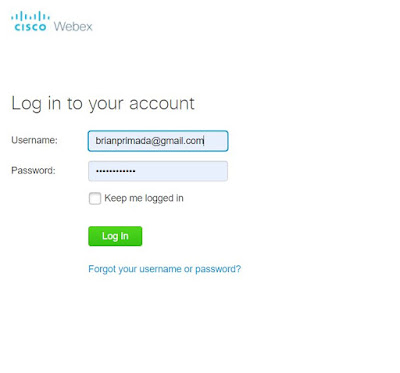Hi every one, due pandemic video conference are the main tools that used almost company to survive their business. so many employee used video conference device and software due pandemic. it was great market too for video conference solution brand as well. but there is several brand that give it us for free to make us still productive during COVID-19 pandemic. for now i will share bout Cisco Webex that just start for free at this year. to use Webex first you need sign up on cisco.com .
after you sign up, and field up all information requirement you will notify by email that your account already created and ready to used
go trough to webex site create your password accordingly , than you can try to log in :
After login you will be redirected to window page , bellow the very simple look on cisco webex main page menu :
you directly start a meeting or schedule the meeting from here. but for more customize you meeting environment you can go trough to Preferences Menu.
after you sign up, and field up all information requirement you will notify by email that your account already created and ready to used
go trough to webex site create your password accordingly , than you can try to log in :
After login you will be redirected to window page , bellow the very simple look on cisco webex main page menu :
you directly start a meeting or schedule the meeting from here. but for more customize you meeting environment you can go trough to Preferences Menu.
at the My personal Room you can change personal meeting room name, and host pin to delegated meeting participant became meeting host in here. if you are done don't forget to click save button.
for start meeting just go to home Menu and click start meeting on green color button.
for start meeting just go to home Menu and click start meeting on green color button.
after that chose your microphone and camera device.
Finally you now on meeting room bellow for more simple function for each menu button.
Finally you can enjoy your free webex now, hopefully its can give little help to use Cisco Webex during this COVID-19 pandemic. stay safe every one.